Submit a Change Request
Submitting a Change Request for a database is easy and supports the following operations:
- Adding new rows to the database
- Deleting rows from the database
- Modifying values in the database
A single Change Request can include any number of Changes.
info
At this time, Change Requests are supported for Postgres only.
Guide
- Navigate to the database you would like to change
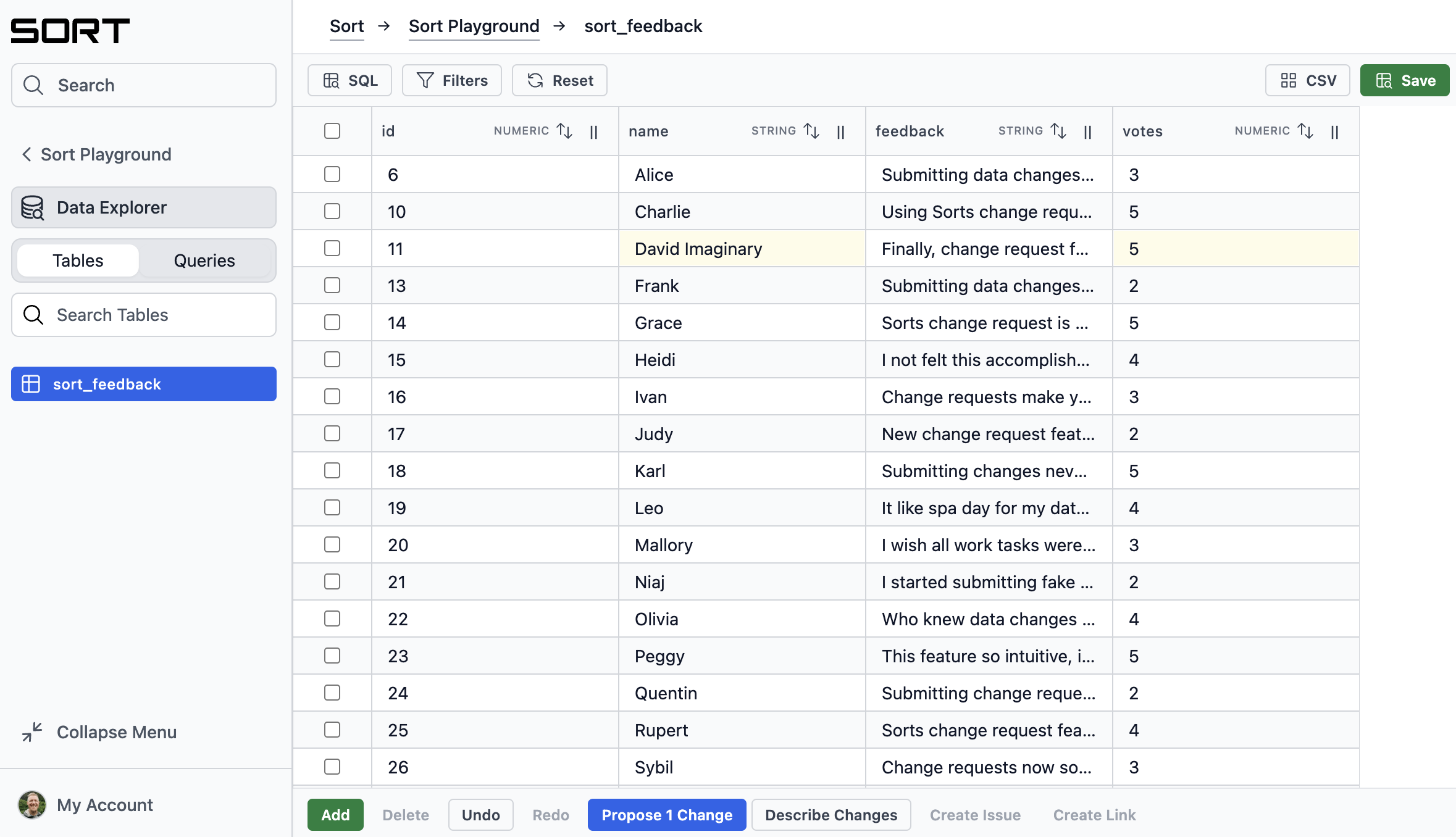
- Edit some cells, then click
Propose Changeat the bottom - Add a Title, then click
Create Change Request
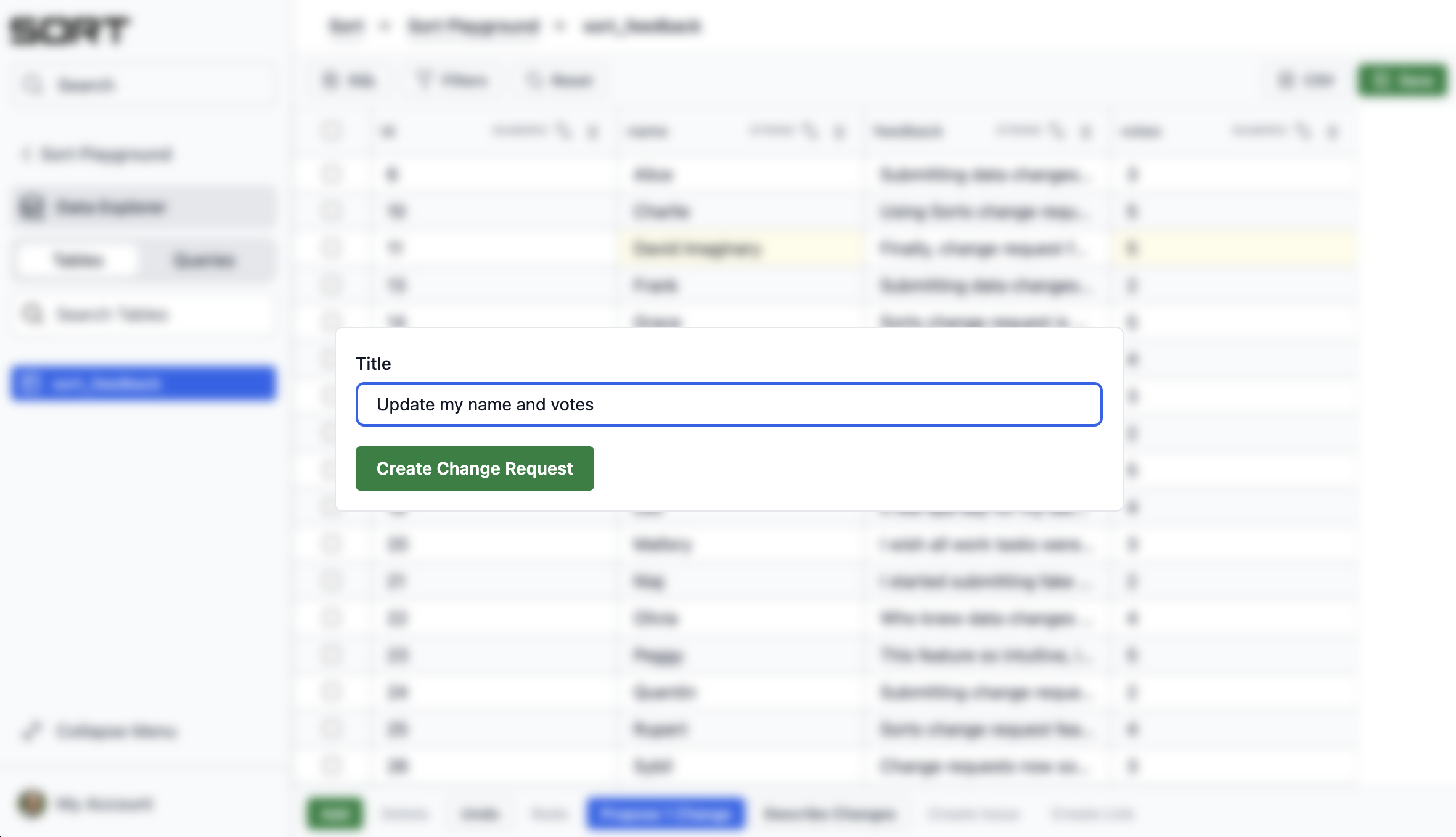
- Congrats! Your Change Request has been created. You can optionally add a Description, assign Reviewers, Labels, and mention any Issue this change request may fix. The owners of the database are also sent an email notifying them that your Change Request is ready for review.
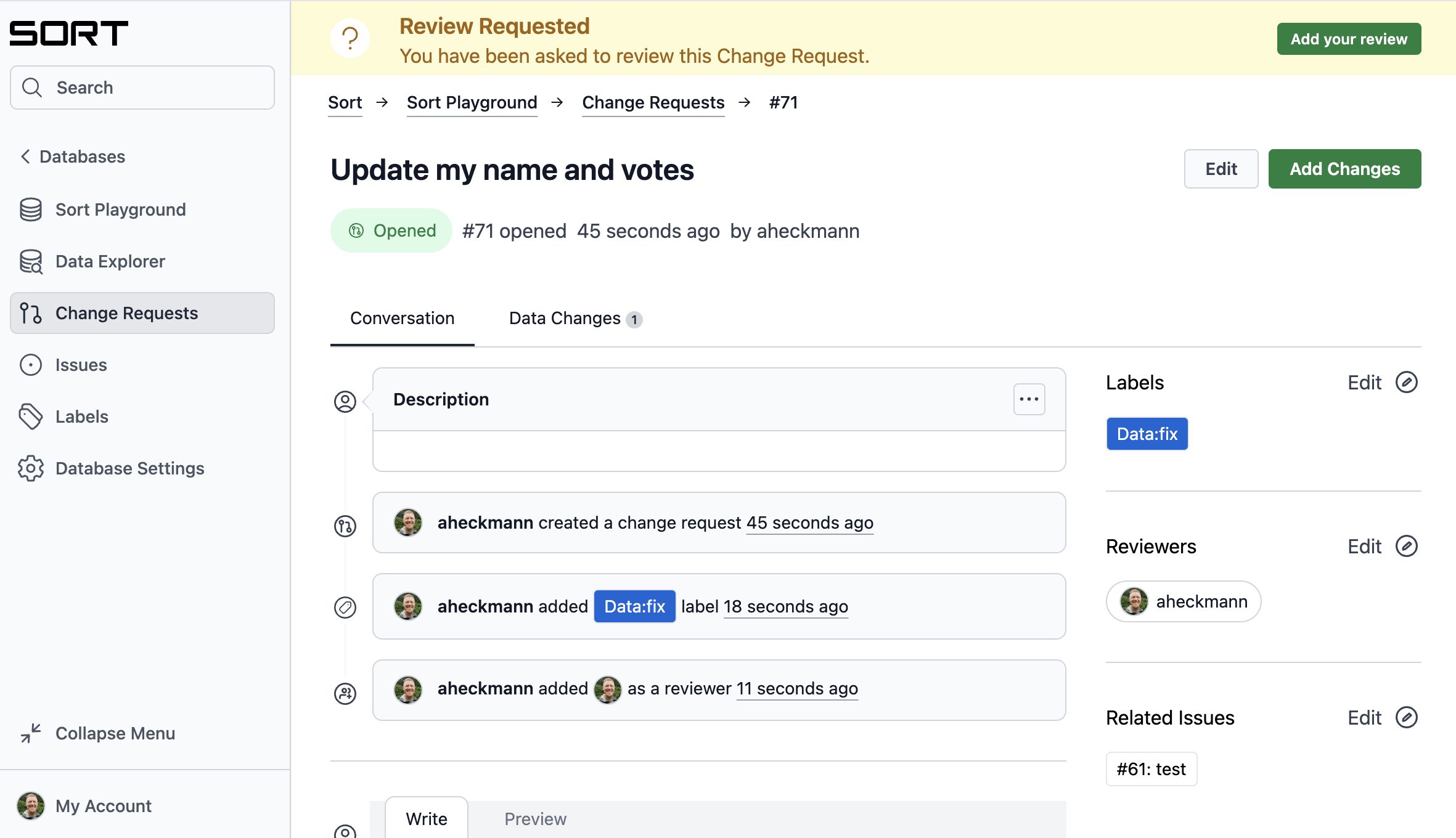
Permissions
To see who can create Change Requests, view our permissions page.