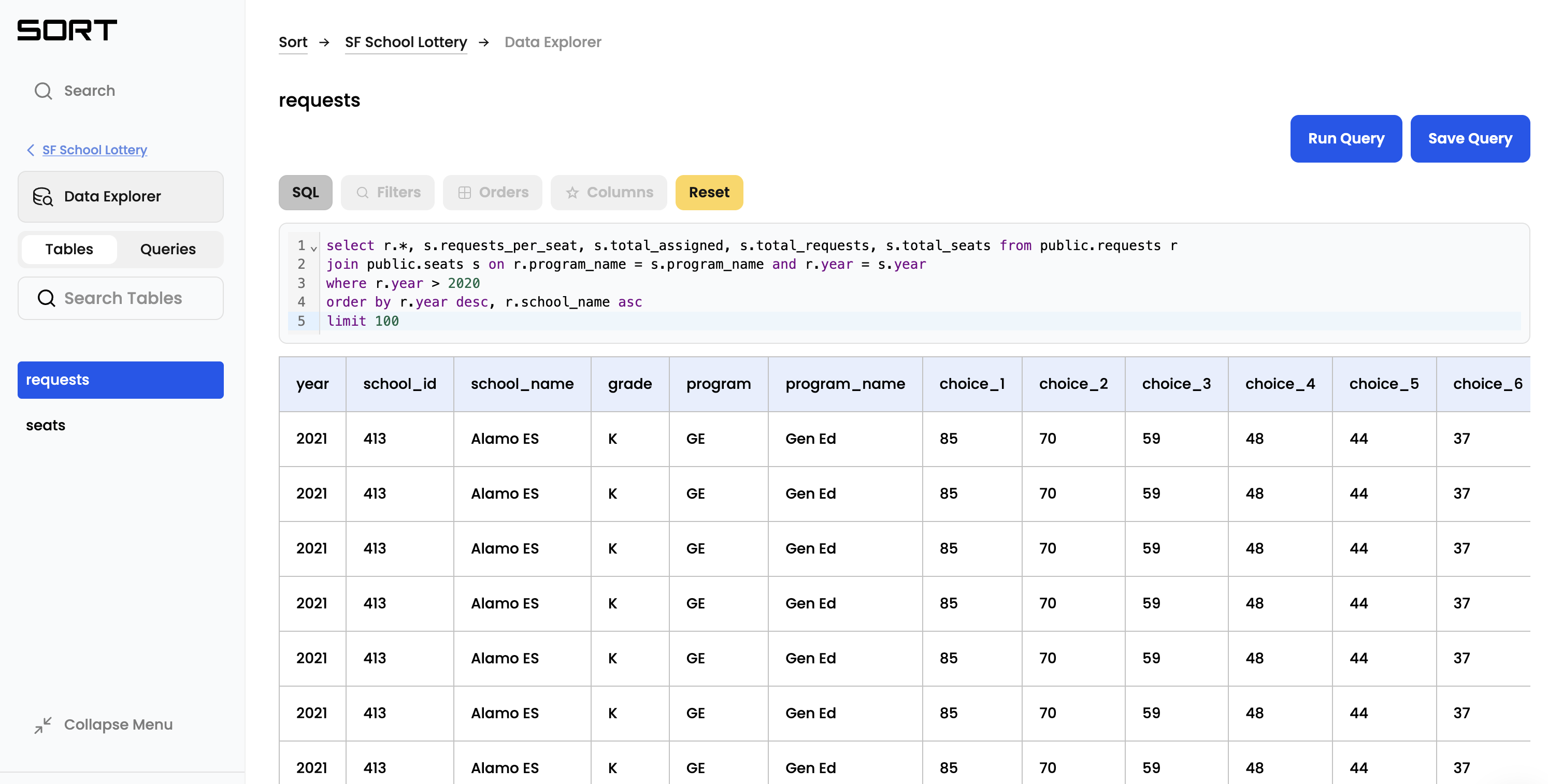Read-only Database Connection
Read-only connections are only used for running queries within the SQL terminal. Create a read-only database connection to enable the SQL terminal in the Sort Data Explorer.
danger
Read-only permissions are enforced by your database. These permissions can be configured when creating or editing your database user. Sort does not apply any additional permission checks on your database connection to ensure it is read-only so double check your connection permissions to make sure they are as you intend before adding it to Sort.
Create a read-only connection
- Navigate to Organization -> Settings
- Click
Connectionsin the left nav
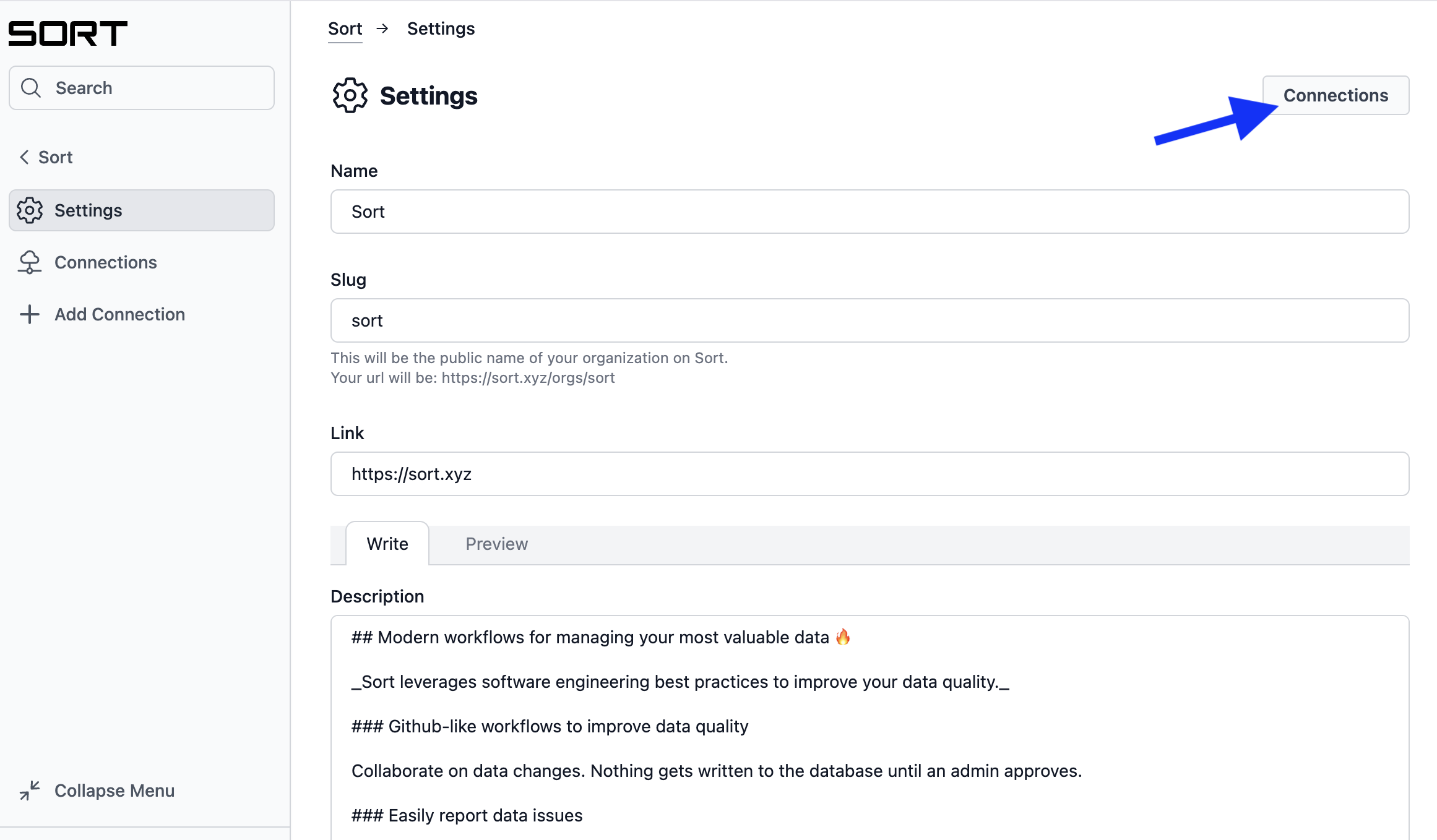
- Click
Editon the connection to which you would like to add the read-only connection - Click
Advanced Settings->Enable a SQL terminal via a read-only user
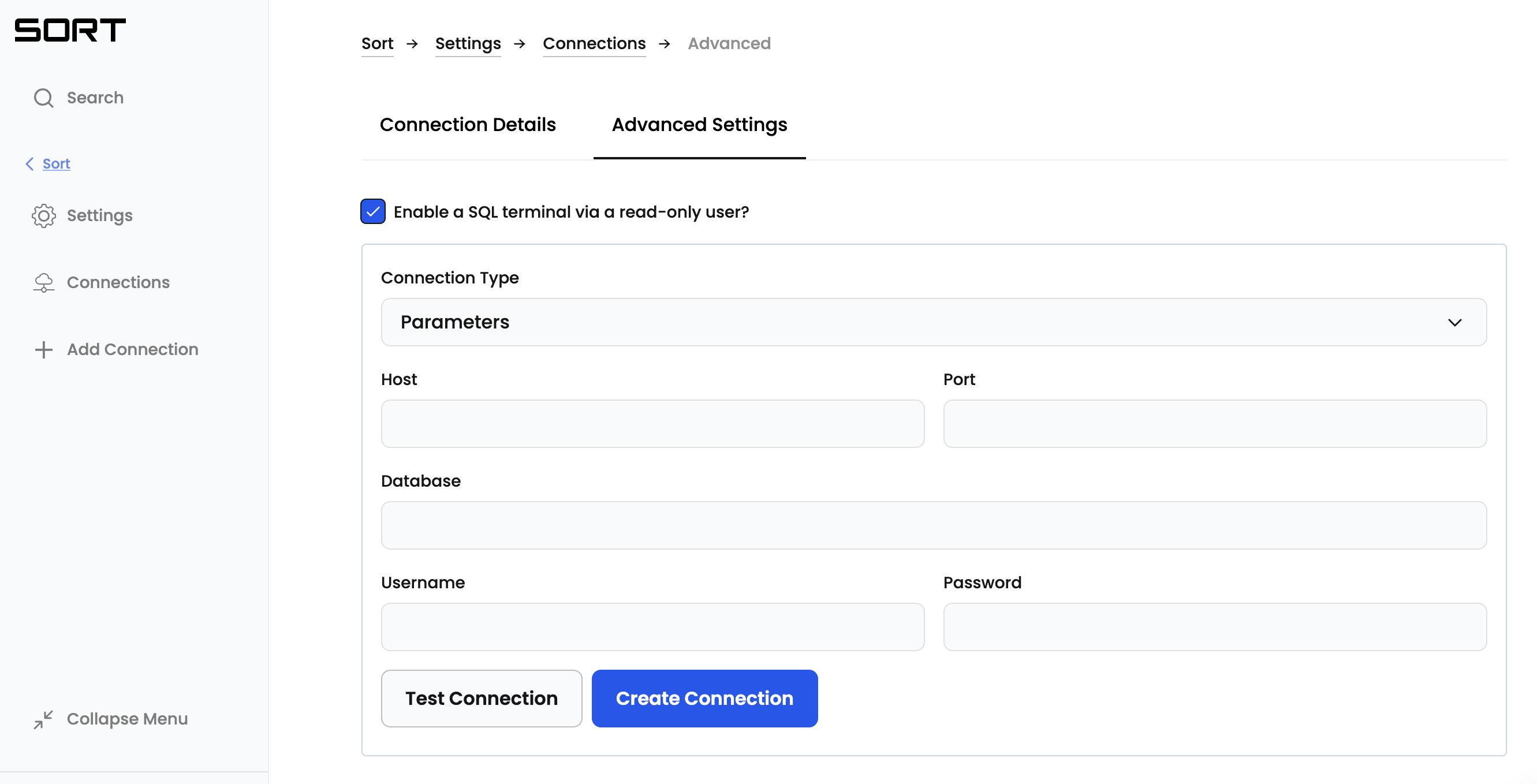
- Add the read only connection
- Congrats! All databases accessible from the connection now have a SQL Terminal available.