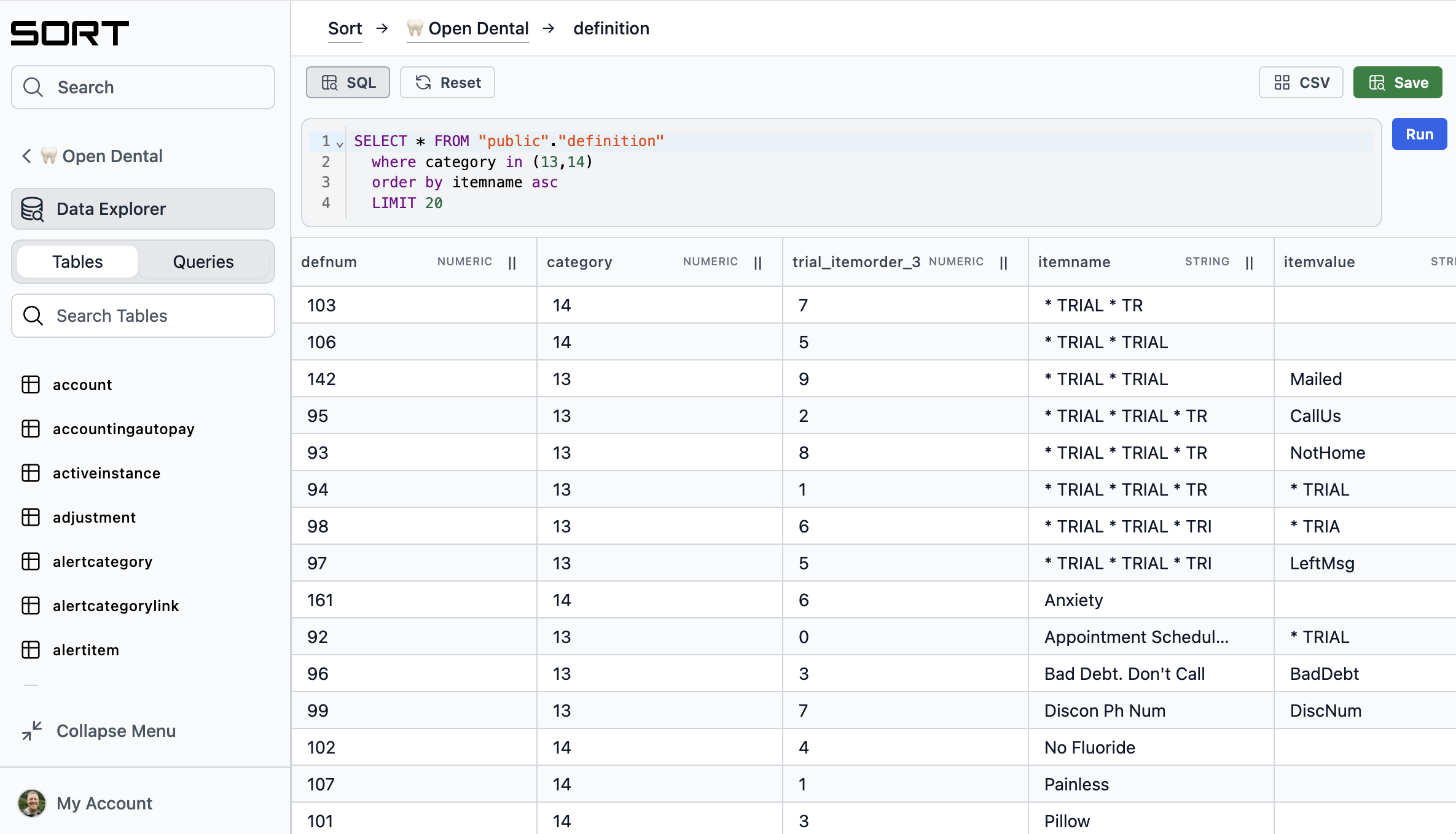SQL Terminal
Organization owners can enable a SQL terminal for querying databases. Writing SQL to interact with the database is helpful when basic filtering and sorting aren't enough.
SQL terminal constraints
- Queries are limited to read-only
- Maximum of 100 results per query
Create a SQL query for a database
Pre-requisite
The database connection must have a read-only connection enabled. If it does not, please contact the owner of the database to request adding one.
- Navigate to the Data Explorer
- Click the
SQLbutton to enable the read-only SQL terminal - Write your SQL statement and click
Run