Create a new Issue
- Navigate to the database for the Issue (databases are located under Organizations)
- Click
Issuesin the navigation menu - Click the
New Issuebutton
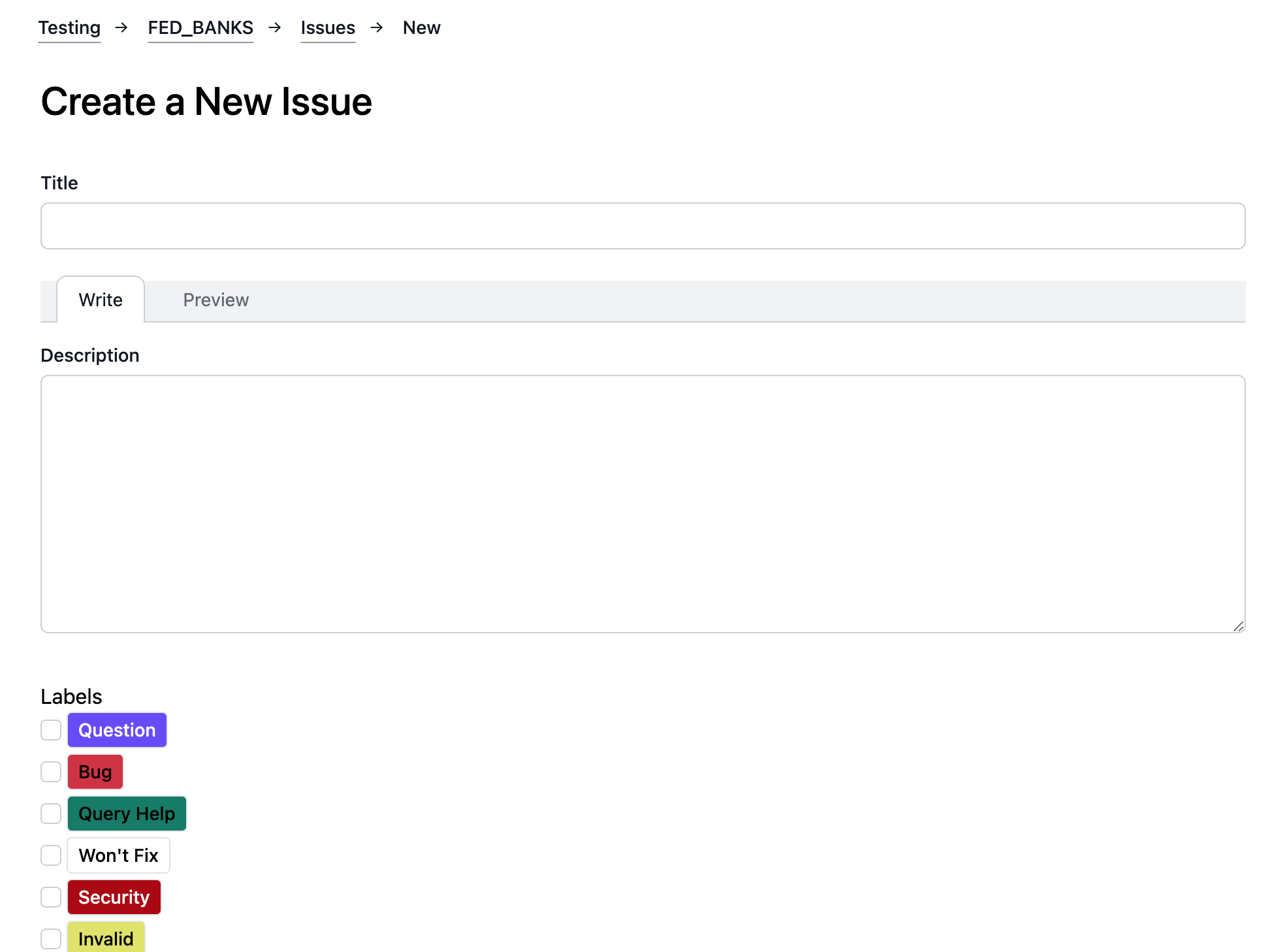
- Add information about the Issue
- Title
- Description (markdown is supported)
- Labels (optional)
- Assignees (optional)
- Click
Submit new issue - You'll see an overview page for the Issue with a complete timeline of events
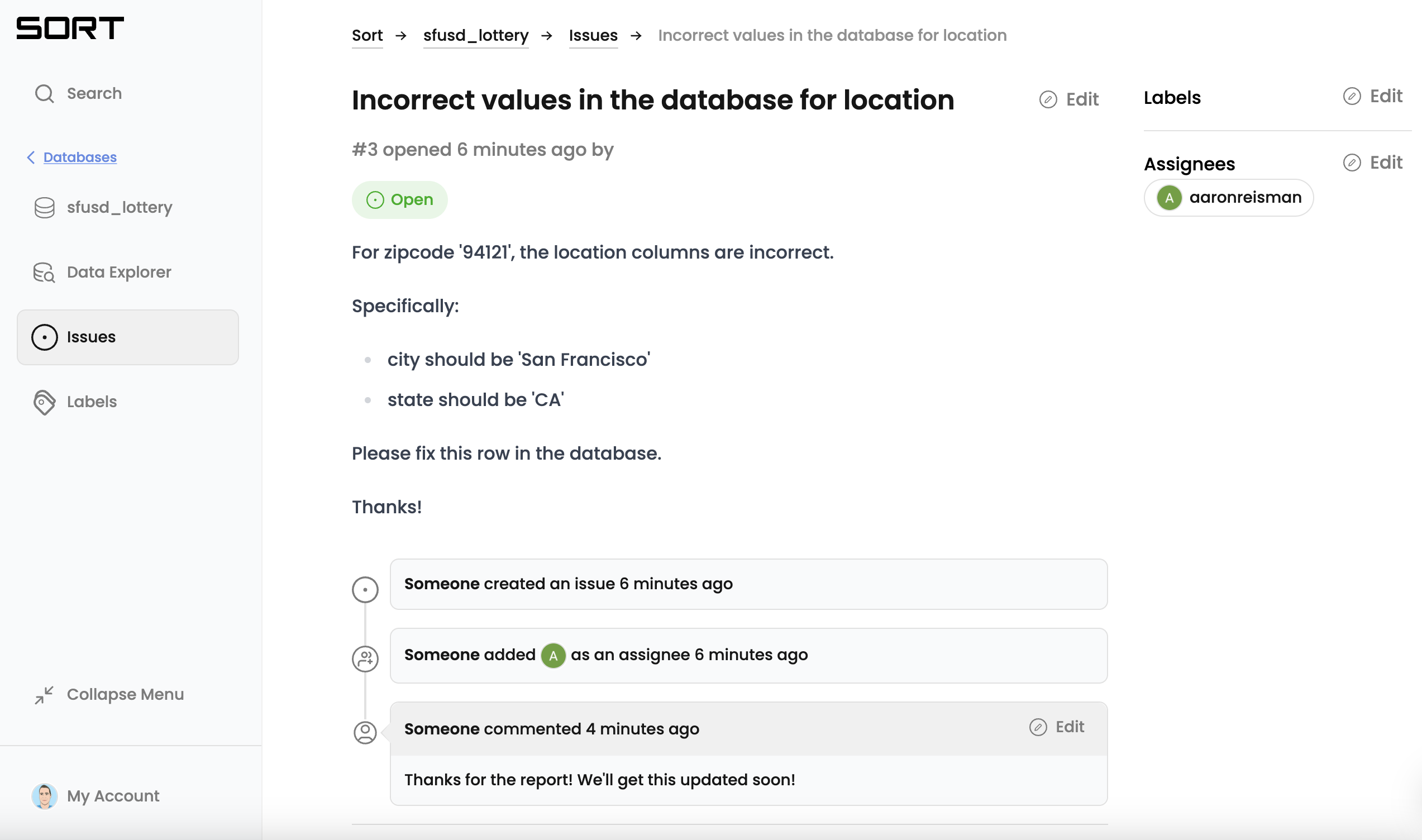
Permissions
To see who can create Issues, view our permissions page.