Edit an Issue
Almost every attribute of an Issue can be edited.
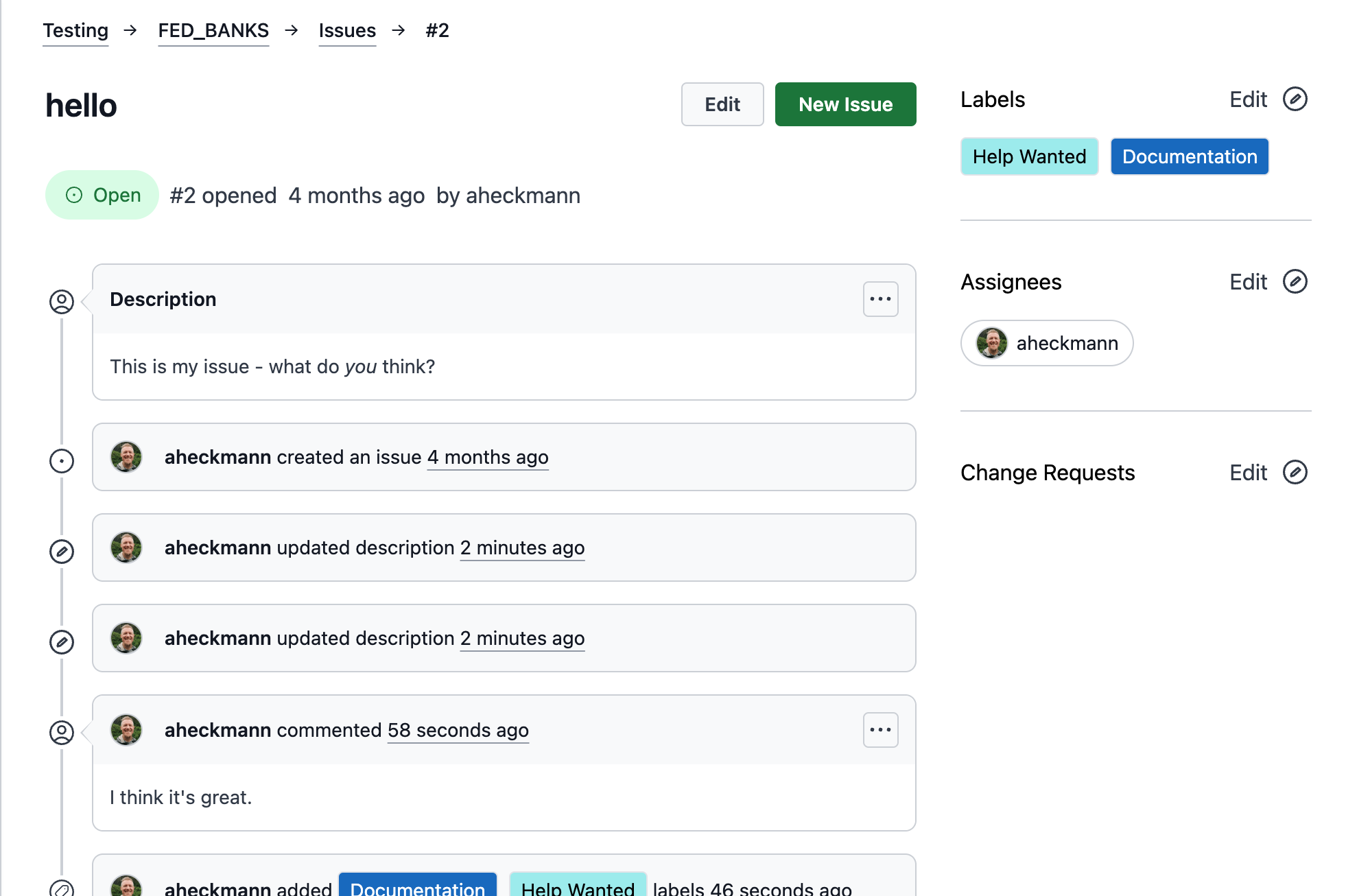
Edit title or description
- Click the "Edit" button next to the Issue description
- Only the Issue author or an Organization member may edit the description
Edit labels or assignees
- Click "Edit" next to Labels, Assignees or Change Requests for the Issue
- Only the Issue author or an Organization member may edit edit labels or assignees
Edit a comment
- Click "Edit" next to your comment
- Only the comment author may edit comments
Close or reopen an Issue
- Click the "Close" or "Reopen" button at the bottom of the Issue
- Only the Issue author or an Organization member may close or reopen Issues
- Issues cannot be deleted, only closed