Creating an Organization
To create your own Sort Organization, first log in to Sort, then head over to the organization creation page.
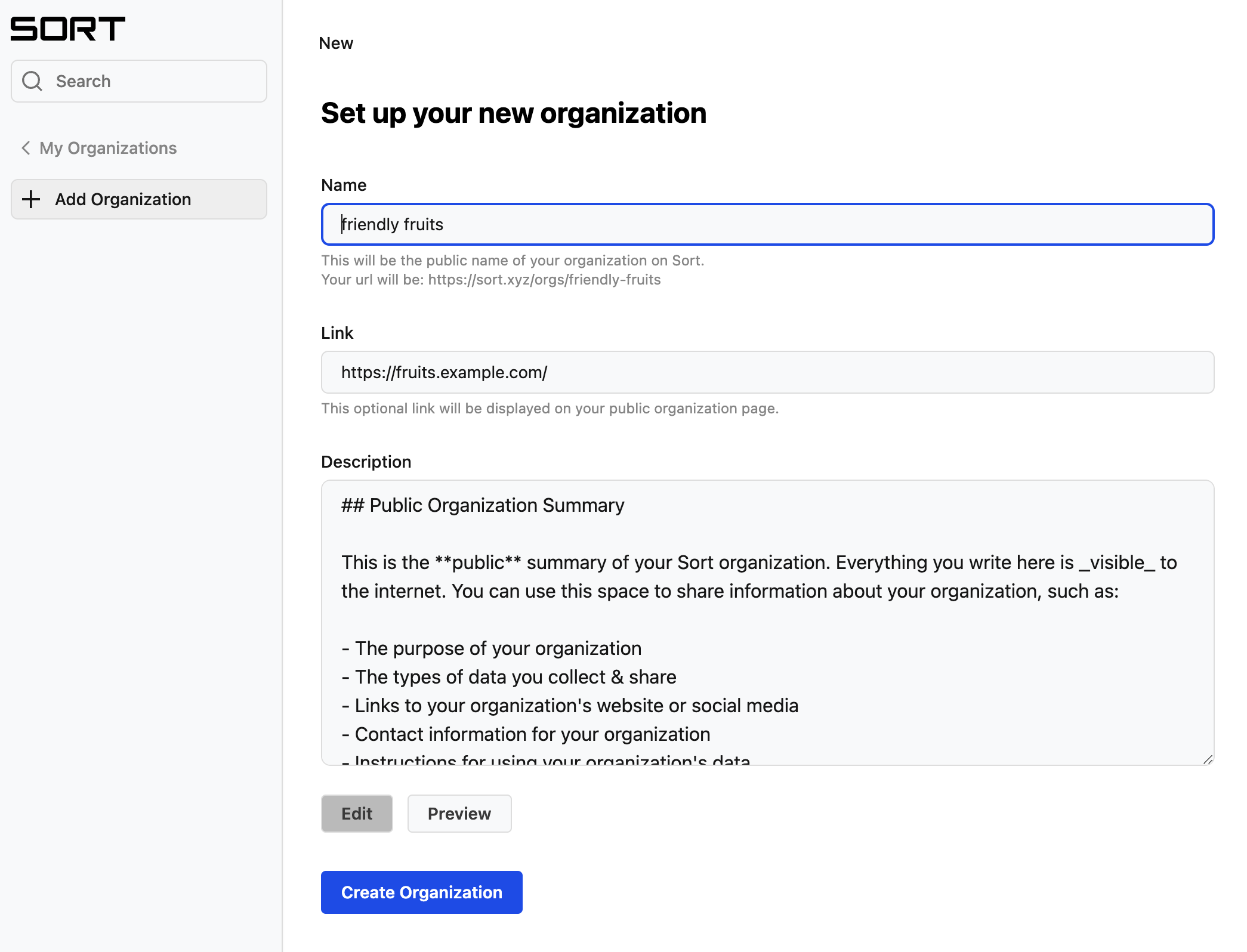
- Enter your organization name. This name is public and will be used for your public organization url (don't worry if it isn't perfect, you can change your url slug later).
- Optionally enter a link you'd like to include at the top of your public organization page.
- Describe your organization. This content will be included on your public organization page so your org members and the public can find out what you want them to know. Optionally, you can use markdown to add special formatting like headings, tables, bulleted lists and links.
- Now click "Create Organization". Tada! 🎉 You've created your first Sort organization.
Updated 21 days ago
What’s Next
Now that you have your organization set up, it's time to add your first database connection.
