Submit a Change Request
Anyone with access to view a database can submit a change request. Submitting a change request for a database is easy, and can be submitted for the following operations:
- Add a new row to the database
- Delete a row from the database
- Modify a value in the database
One or more of the operations from above can be grouped within the same change request.
- Navigate to the database you would like to submit changes to
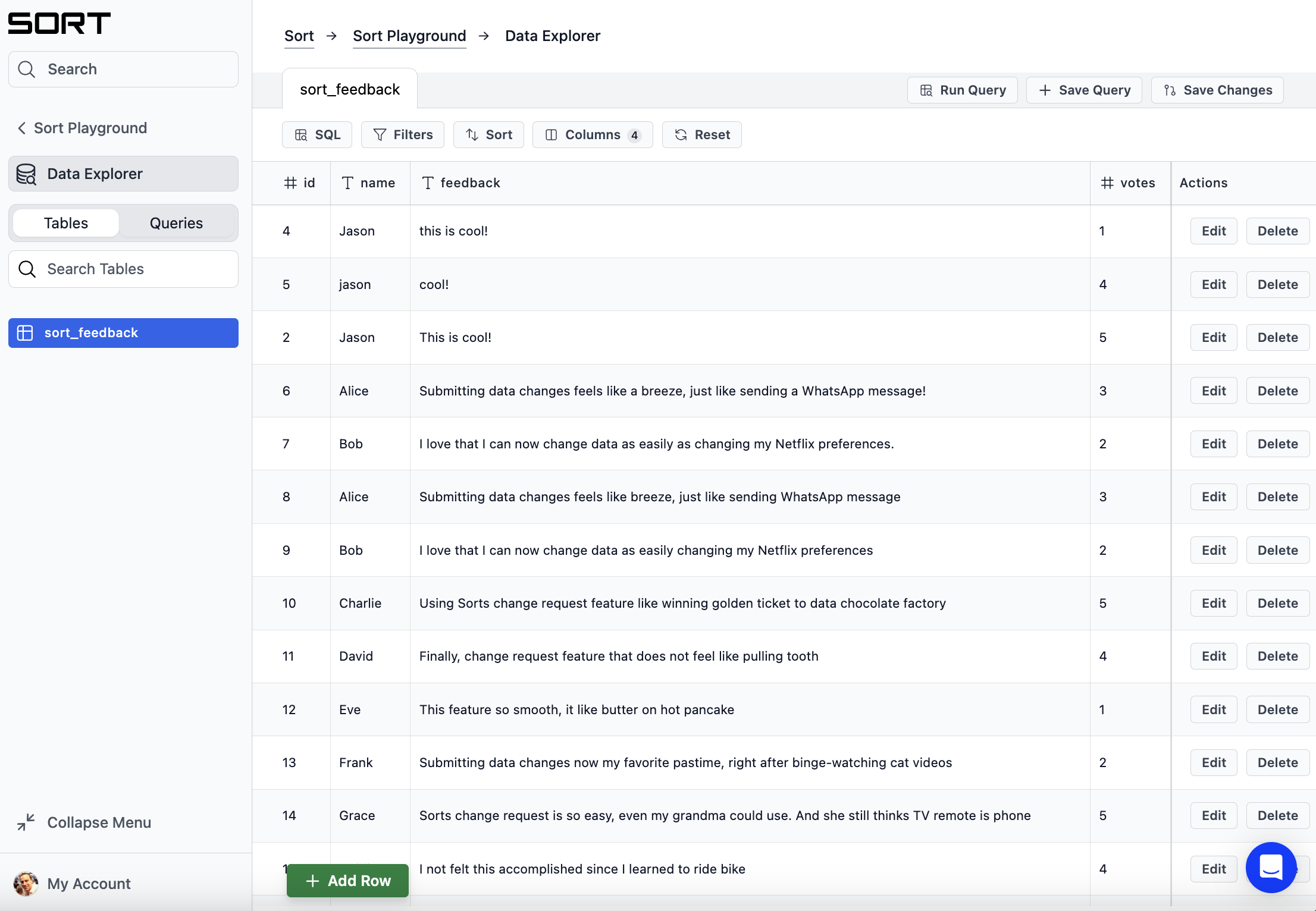
Sample database for submitting a change request
- Click the 'Delete' to delete a row, 'Edit' to edit a row, or click "+ Add Row" at the bottom to add a new row to the database.
- Fill in a Title, Description, assign Reviewers, Labels, and mention any Issue this change request may fix
- Congrats! Your change request has been created. The change request is in the "Open" state with "Needs Review" as the status
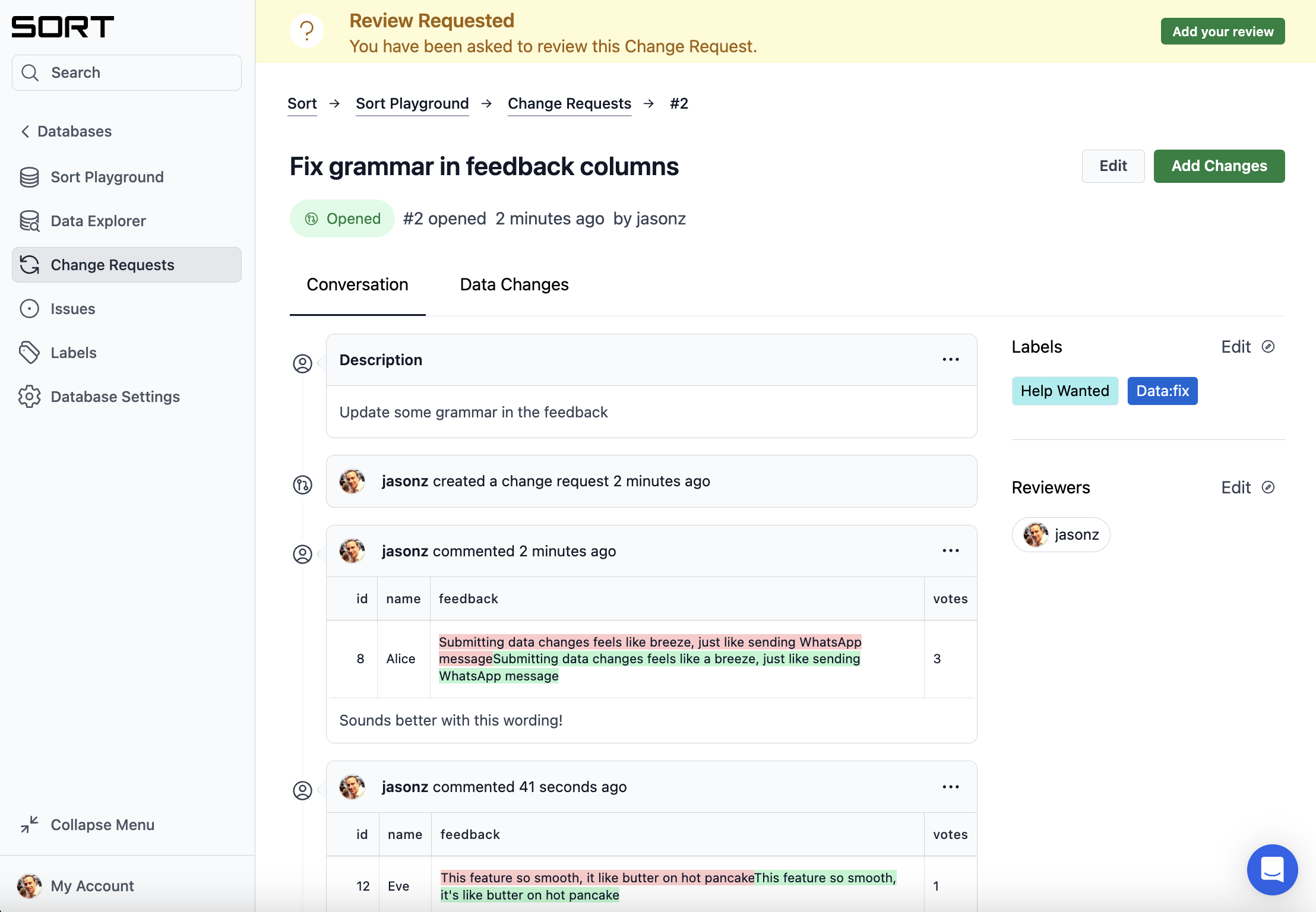
Open change request
Updated 26 days ago
