Read-only Database Connection
Create a read-only database connection to enable the SQL terminal in the Data Explorer.
Read-only permissions are enforced by the database user specified when creating the connection.
Create a read-only connection
- Navigate to Organization -> Settings
- Click 'Connections' in the top right
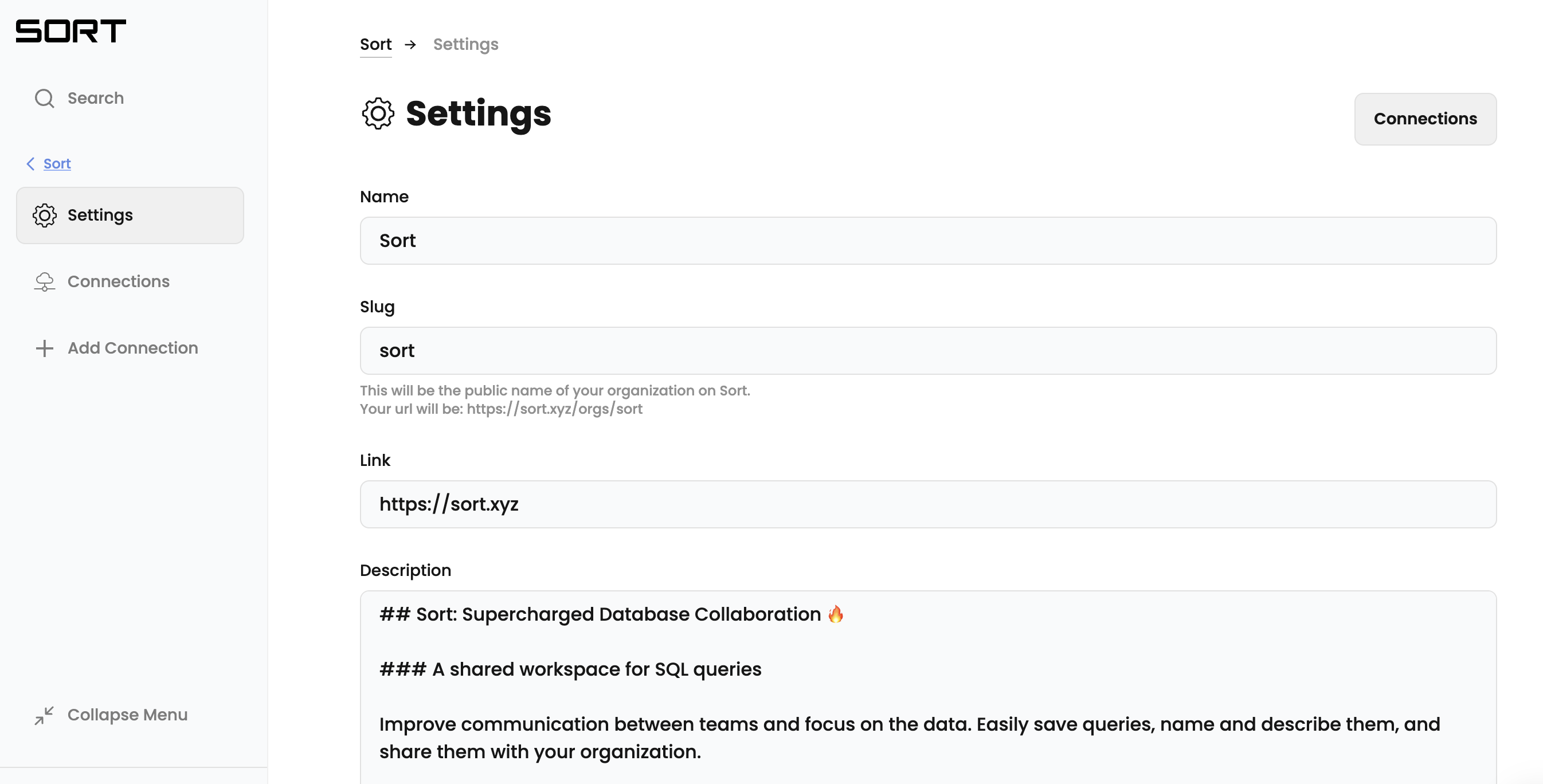
Organization -> Settings
- Click 'Edit' on the connection you would like to add the read-only connection to
- Click 'Advanced Settings' -> 'Enable a SQL terminal via a read-only user'
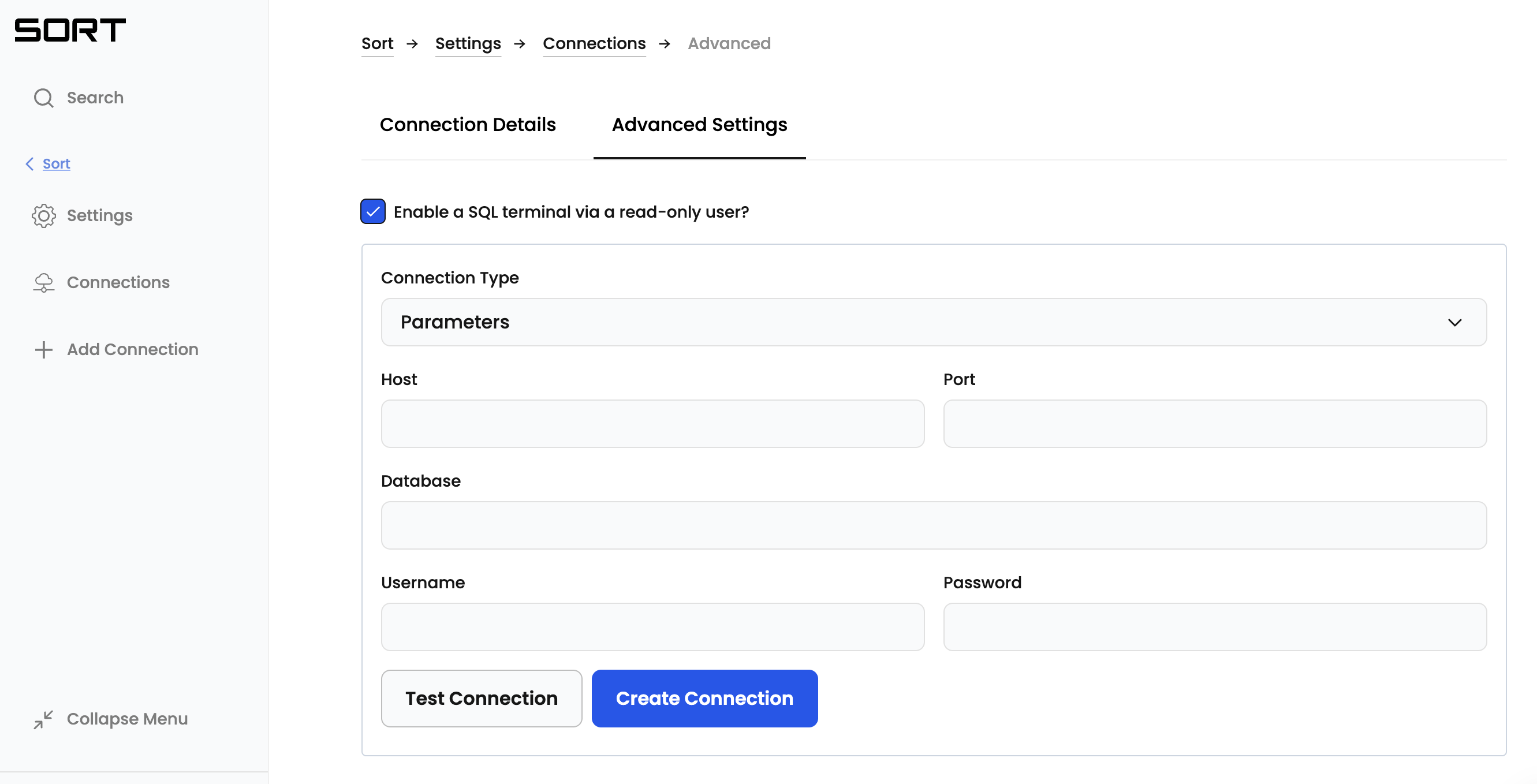
'Advanced Settings' -> 'Enable a SQL terminal via a read-only user'
- Add the read only connection
- Congrats! All databases accessible from the connection now have a SQL Terminal available.
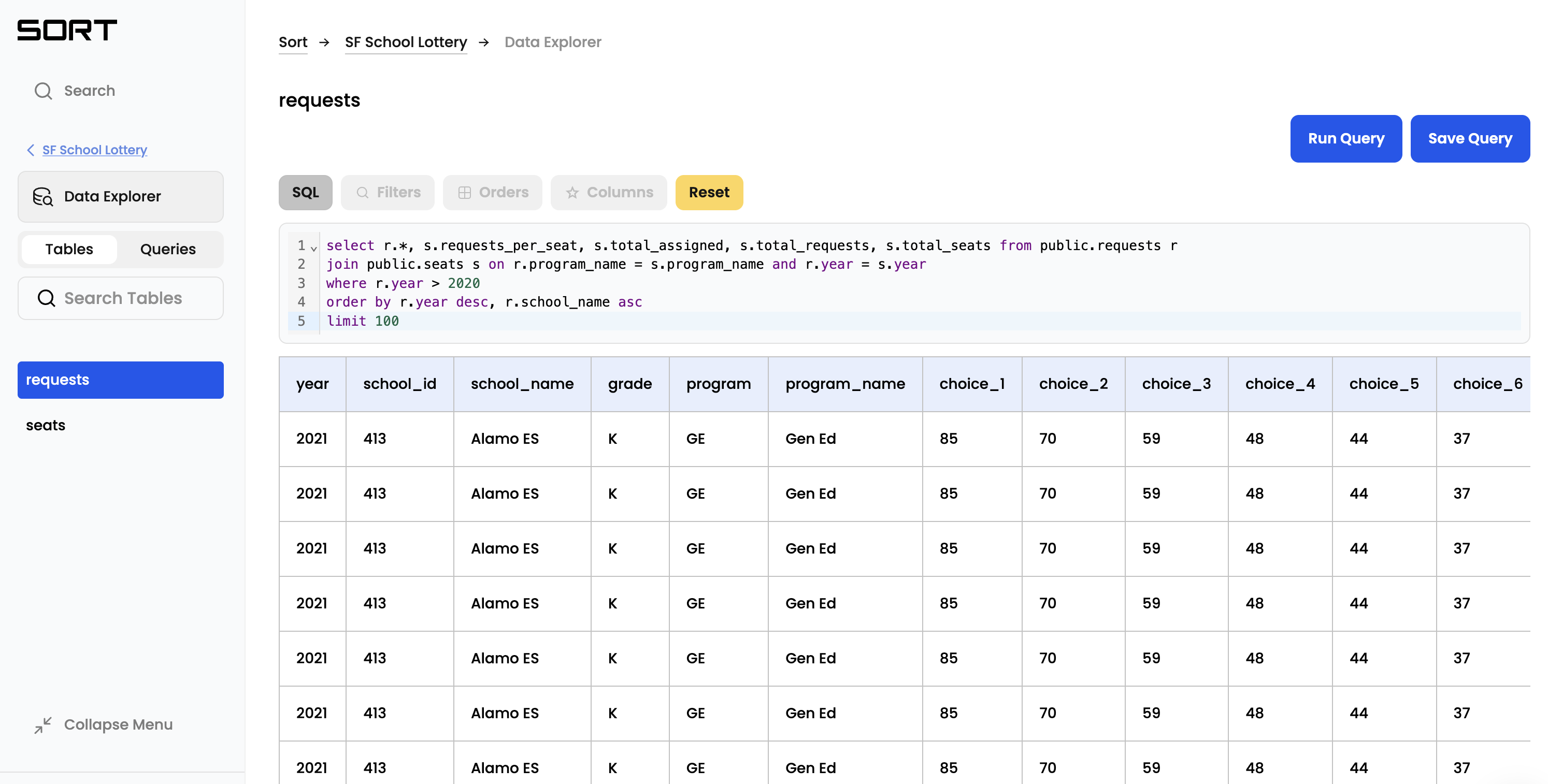
Additional help
Updated 5 months ago
