Review a Change Request
Change Request must be reviewed and approved before they may be applied to the database. Change Request can even be approved, but not applied until there is an ideal time for Sort to make the database changes.
- After a Change Request has been submitted, it is in the "Review Required" state
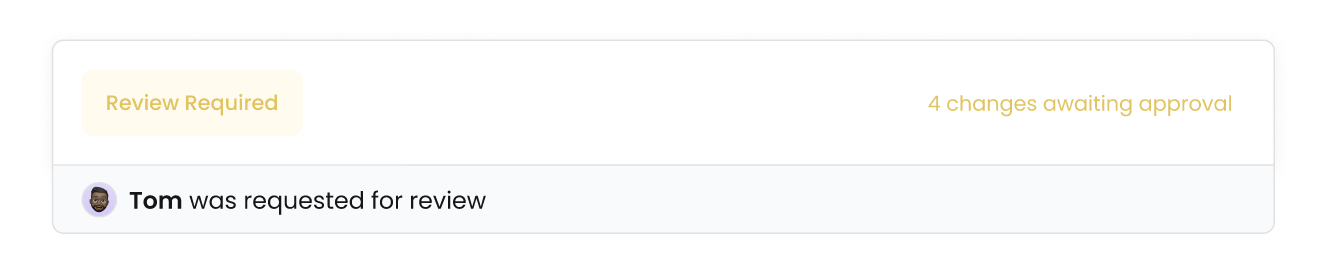
- Any owner within the organization may review and approve the Change Request
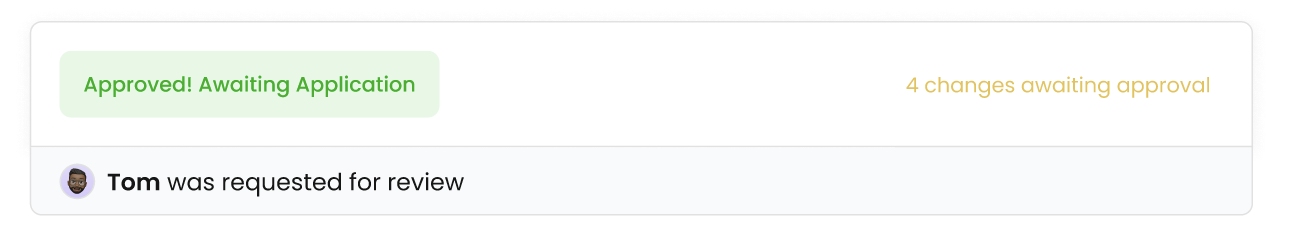
- After a Change Request is approved, it can then be applied to the underlying database
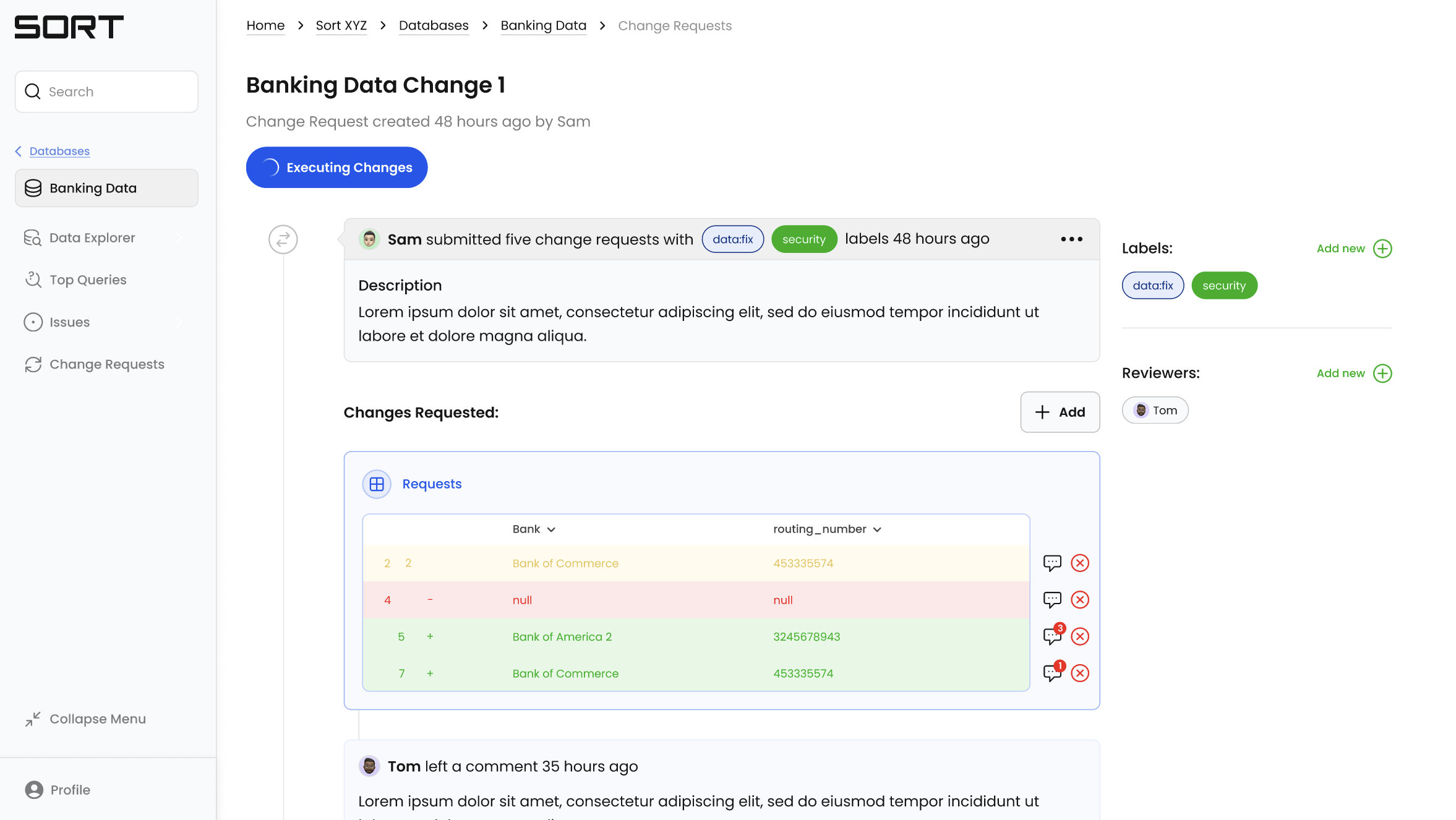
Change Request applying changes to the underlying database
- After changes have been applied, the Change Request is now closed
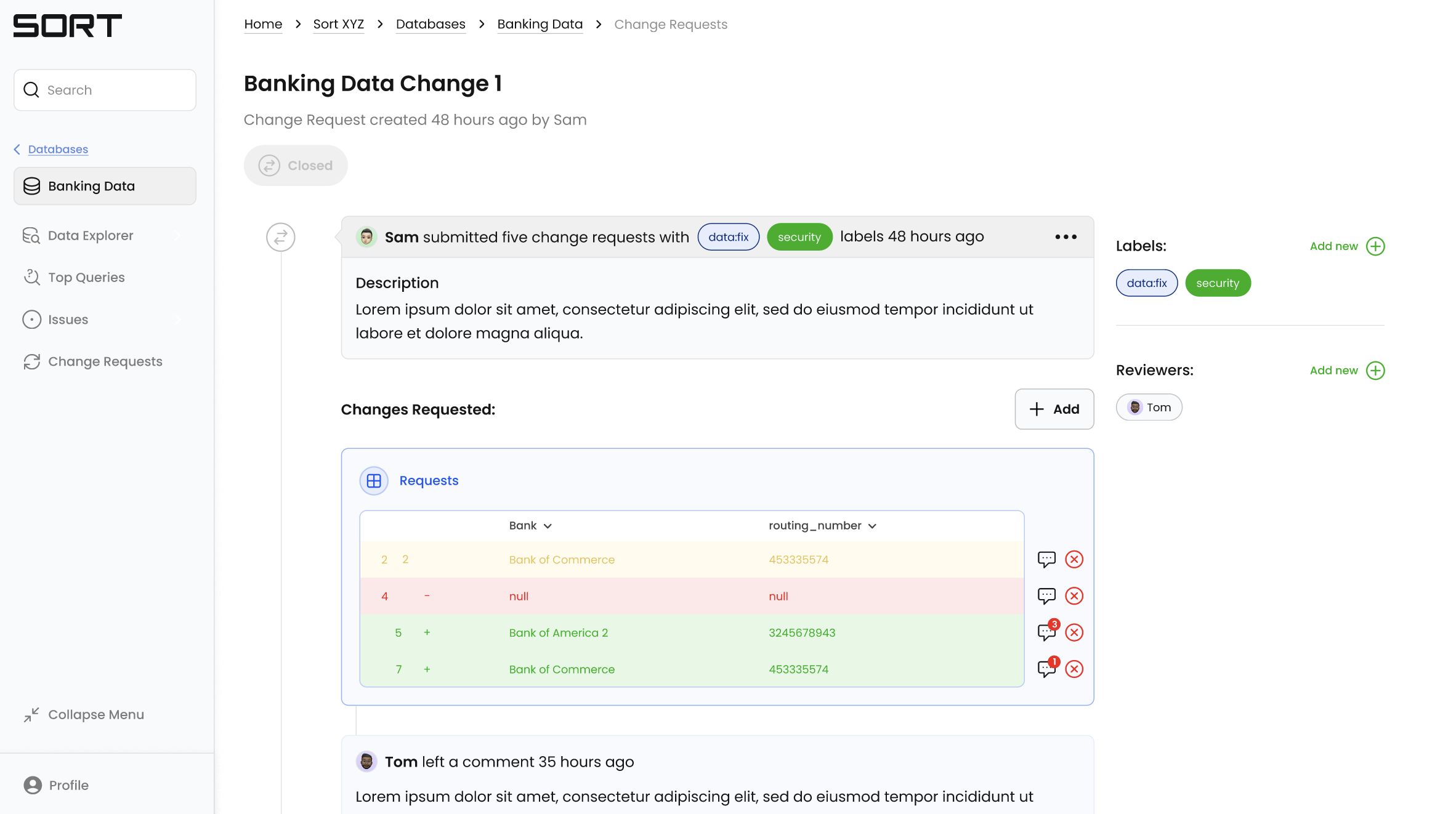
Closed Change Request
Updated 26 days ago
