Neon Serverless Postgres
Instructions for adding your Neon Postgres connection string into your Sort organization.
Please email [email protected] if there are any issues.
- Navigate to your Neon project dashboard
- Under the Connection Details -> Connection String area, click 'Parameters Only'
- Within your Sort Organization -> Settings -> Connections, click '+ Add' and select Postgres
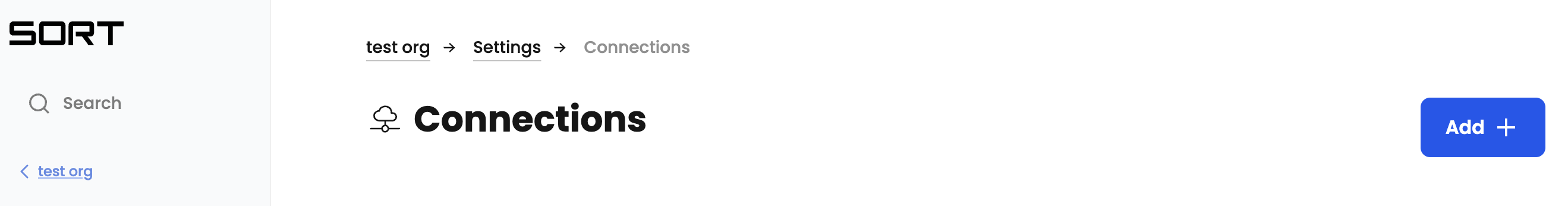
- Fill in the following details for the connection from Neon
- Host: Copy the PGHOST value from Neon (without quotes)
- Post: 5432
- Database: Copy the PGDATABASE value from Neon (without quotes)
- Username: Copy the PGUSER value from Neon (without quotes)
- Password: Copy the PGPASSWORD value from Neon (without quotes)
- The password value is hidden by default, click the small eye symbol in the bottom right to reveal it, before copying the value to Sort
Updated 5 months ago
